Windows Comparison
Windows 11 vs Windows 10: What are the differences?
Windows 11 and Windows 10 operating systems share many similarities, there are some big differences. The newer version offers a more Mac-like aesthetic and more productivity features -- plus the chance to finally use Android apps on your computer with Windows 11.
Windows 11 brings a brand-new, more Mac-like interface to the OS. It features a clean design with rounded corners and pastel shades. The iconic Start menu also moves to the center of the screen along with the Taskbar. But you can move those back to the left, where they are in Windows 10, if you prefer.
Windows 11

Windows 11 lets you set up virtual desktops in a way that's similar to on a Mac. It allows you to toggle between multiple desktops at once for personal, work, school or gaming. In Windows 10, this feature was harder to set up and use.
Windows 11 lets you set up virtual desktops in a way that's similar to on a Mac. It allows you to toggle between multiple desktops at once for personal, work, school or gaming. In Windows 10, this feature was harder to set up and use.
Windows 10
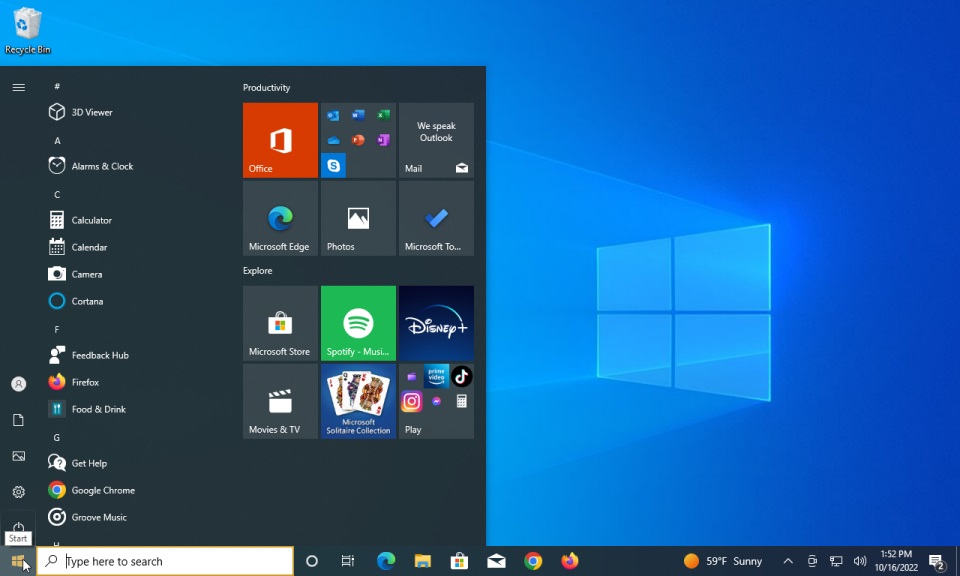
Windows 10 comes as Microsoft's latest addition to its list of operating systems designed to improve computing experiences. The OS's target devices include PCs, Surface Hub Microsoft HoloLens, Xbox One, phones, and tablets. Microsoft considered devices such as elevators, ATMs, wearables, and heart rate monitors to benefit from some of the new features of the OS. With Windows 10 installed on your device, you can find, download, and install a wide range of Windows apps from the universal Windows store.
Windows 10 proved to be more secure, reliable, and efficient with its regularly timed updates. Microsoft sends security and feature updates to the OS intending to allow you to get the most out of the OS.
Windows 10 is available in several editions, just like the previous version of Microsoft's operating system line. Since each edition targets a specific user group, your experiences with the OS will depend on the type of the edition you're using.
Which is better for business?

Windows 11 is the newest version of Windows, and it’s one of the best Windows versions released. At launch, the operating system was very similar to Windows 10, but it has morphed a lot over the past several years. Now, Windows 11 has several key differences compared to Windows 10.
Although Windows 11 looks like nothing more than a reskin of Windows 10, the operating system packs in a ton of new features. There are relatively small changes, like a new Start menu and Taskbar, as well as some defining features, like support for Android apps on Windows 11.
With the release of Windows 11 in 2022, many users are considering whether the upgrade is worth it for their personal and business devices. Windows 11, however, features some impressive upgrades and can help to accelerate your device's performance.
To many users the answer is yes. With a fully customizable display, new capabilities through integrated Android apps, and increased performance, Windows 11 offers many benefits that users are looking for in their technology.
Office Comparison
Office 2021 vs Office 365: What are the differences?
Office is one of the most popular productivity suites for businesses. Over the years, several versions of the product has been released, all of which were designed to target different users or update outdated features. Two of the suite’s latest iterations, Office 365 and Office 2021, contain many of the same standard applications, but users should pay close attention to their differences when deciding which one to go for.
Office give you access to the programs you need to work, play, and stay connected. From the power to create documents and presentations, to the ability to design database apps and stay in touch via email, Office simplifies the way you work online, and offline.
Office 2021
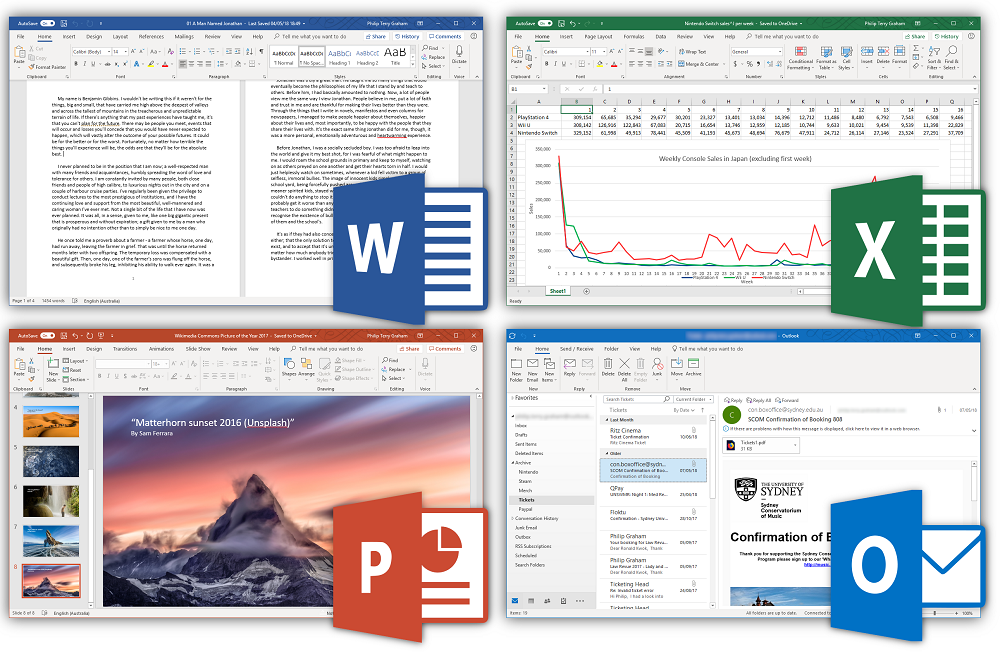
Office 2021 is the latest version of popular Office suite. With apps like Word, Power Point, Excel, and more, it is mostly similar to all previous versions of Office. You can install and use the version on one computer. Although it does not cover the upgrade to follow-up or future versions of Office.
Office 2021 is sometimes known as a “perpetual” version. This is because after making a one-time payment, the license to use the program is yours for life. You may even keep using Office well beyond its natural life cycle, although at this point, you will no longer receive any security updates. To regain patches and support, you need to upgrade to a new version or buy a new product.
Office 365

Office 365 gives you the same apps offered by Office 2021, but with other tools, features, and benefits mixed in. Unlike the latter, which is available only on the one computer it’s installed on, Office 365 is cloud-based and can be used by up to six people at any given time.
Additionally, Office 365 is available only via monthly or yearly subscription services. You can also choose from several plans, all of which are optimized for varying user needs. For instance, the “Office 365 Personal” plan, which gives you access to all the apps in the suite, 1 TB of storage space on One Drive, and Skype minutes, is great for single users.
Office 365 is also available to teachers and students as a free service, as long as you can provide a valid school email address. For your business, you may choose between Office 365 Business and Office 365 Enterprise plans.
Which is better for business?

Most businesses will benefit more from Office 365 because of its extra features and its superior level of security. Furthermore, the monthly per-user cost is usually lower when compared to the cost of licensing the same version of Office 2021 for each individual.
In office 365 all users are on the same version of Office – Because Office 365 for Business is based in the cloud and is managed via a central admin panel, you can ensure that all users have exactly the same version of Office, which in turn ensures that your files will be compatible with any user.
Enhanced security and uptime – Office 365 software will be up and running 99.9% of the time, which means the programs you rely on will be available when you need them.
Understanding your business’s unique needs will help you choose the best Office version for your company. In any case, never hesitate to ask for assistance from IT experts in identifying the applications and software plans that will truly empower your company.